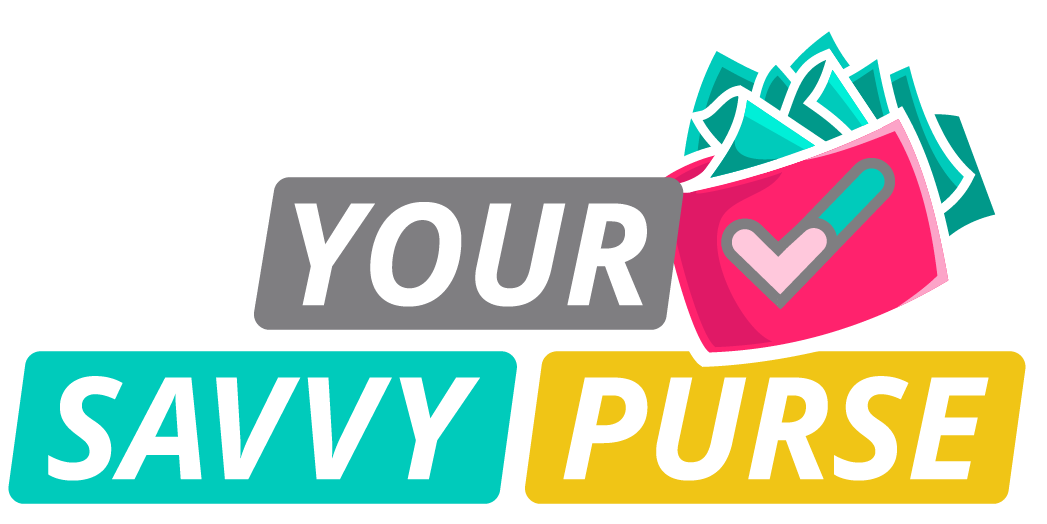We’re letting you know that this post contains sponsored links which Your Savvy Purse receives compensation for, which may impact their order of appearance.
In today’s digital age, it’s easier than ever to capture every precious moment. But with thousands of photos and videos piling up on our devices, organizing these memories can quickly become overwhelming. If you’re a parent, home organizer, or family archivist, you’re probably nodding in agreement. Let’s tackle those cluttered collections with some practical and heartfelt tips to preserve your family’s legacy.

Why Organizing Your Family Memories Matters
Before we jump into the tips, let’s talk about why organizing your family memories is important. Beyond just cleaning up your digital space, organizing helps:
- Preserve precious memories for future generations.
- Reduce stress by knowing exactly where to find that adorable video of your child’s first steps.
- Create a thoughtful narrative of your family’s history, making it easier to share stories and milestones.
Best Tips for Organizing Family Photos
1. Dedicate Time and Create a Routine
- Set aside a specific time each week or month to organize your photos. Consistency is key!
- Make it a family activity. Involve everyone, turning it into a fun storytelling session.
2. Declutter with Purpose
- Ask yourself: “Does this photo spark joy?” Use this approach to decide which ones to keep or delete.
- Group similar photos and choose the best ones. Avoid keeping five nearly identical pictures of the same sunset.
3. Use Digital Organizing Software
- Google Photos, Adobe Lightroom, or Apple Photos offer fantastic tools for sorting, tagging, and easily accessing your digital images.
- Utilize face and location recognition features to automatically group photos and make searching a breeze.
Organizing Printed Photos and Albums
4. Invest in Quality Storage
- Use archival photo boxes and acid-free photo albums to protect your printed memories.
- Consider a photo labeling system to make browsing through albums a joy rather than a chore.
5. Label and Categorize
- Organize photos by year, event, or family member.
- Get creative with sticky notes or tags to highlight special memories or anecdotes.
Storing and Managing Home Videos
6. Use Video Editing Software
- Organize your home videos with tools that allow you to categorize and label clips effectively.
- Examples include Adobe Premiere Rush or iMovie, which offer user-friendly interfaces for basic editing and sorting.
7. Back Up and Secure Your Files
- Utilize cloud storage services like Google Drive or Dropbox to ensure your digital files are safe and accessible from anywhere.
- Regularly audit your backups to ensure they’re up-to-date, along with performing manual checks on the integrity of the files.
Involving Your Family
8. Make It a Shared Project
- Use family calendar apps or shared photo storage platforms to get everyone involved.
- Assign specific tasks to each family member, like labeling, sorting, or creating themed albums.
Conclusion – It’s Time to Get Started!
Now that you have the tools and strategies to organize your family photos and videos, it’s time to start preserving those precious memories. Whether you’re scanning old prints, arranging digital albums, or involving your family in this rewarding task, remember that every small step makes a big difference.
Ready to take action? Start today by dedicating just an hour to sort a month’s worth of photos. You’ll be amazed at the progress you can make over time!