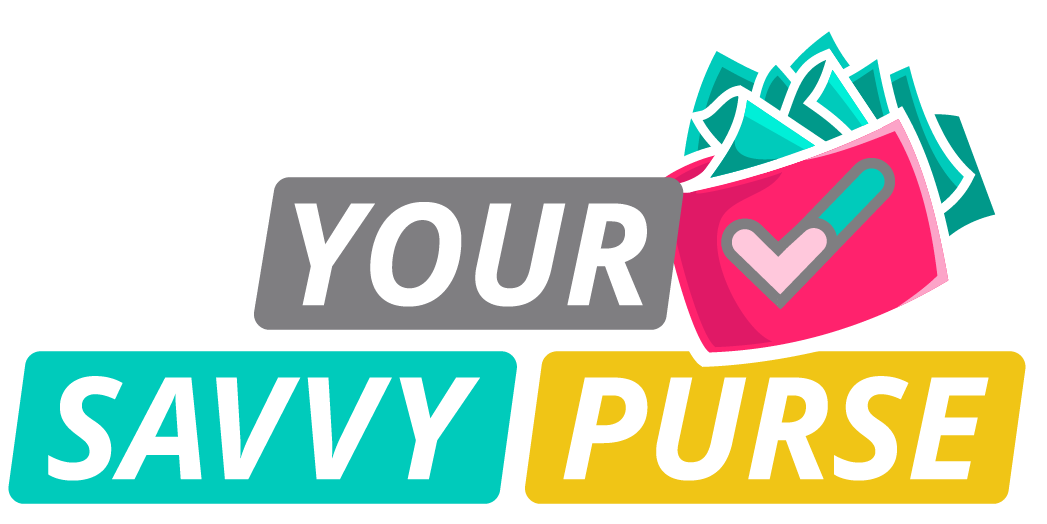We’re letting you know that this post contains sponsored links which Your Savvy Purse receives compensation for, which may impact their order of appearance.
Apple’s latest iOS update is here, and with it come some exciting new features that are sure to enhance your iPhone experience. Whether you’re an Apple enthusiast or just looking to stay up-to-date with the latest tech, this update has something for everyone. Let’s dive into some of the coolest new features that have arrived with the new iOS update!
1. StandBy Mode: A New Way to Use Your iPhone While Charging
One of the standout features of this update is StandBy mode. When you place your iPhone in landscape orientation while charging, the screen turns into a smart display, showing useful information like the time, widgets, photos, or even interactive widgets. This feature is perfect for turning your phone into a bedside clock, a charging station, or a smart home hub when it’s plugged in.
2. Interactive Widgets
Widgets have been around for a while, but with this update, they’re getting even more interactive. You can now interact with widgets directly from your Home Screen or Lock Screen. This means you can check off to-do list items, control music, and even control smart home devices without opening the associated apps. It’s a small tweak, but it makes the experience much more seamless and functional.
3. Improved Focus Modes
Focus modes have always been a great way to customize your notifications, but with the new update, Apple has made them even smarter. Now, Focus modes can be tied to specific Lock Screen profiles, allowing you to customize your notifications and apps based on your current activity or location. For example, you could have a “Work” Focus mode during office hours, with specific apps and notifications, and a “Personal” Focus mode during off-hours for relaxation.
4. Live Voicemail Transcription
A long-awaited feature is finally here: Live Voicemail transcription. Now, when you receive a voicemail, you can see a real-time transcription of what the caller is saying. If it’s something important, you can pick up the call mid-message. It’s a great way to filter out spam or decide if you want to answer a call without needing to listen to the entire voicemail.
5. Native App Updates
Some of Apple’s built-in apps have received major updates as well. The Safari browser now allows you to create custom profiles with different bookmarks, history, and cookies, making browsing a lot more personalized and organized. The Health app has also received enhancements, with new metrics to track and improved integration with third-party apps, allowing for a more comprehensive view of your health and fitness data.
6. Interactive Map Features
Maps gets a big upgrade with enhanced Offline Maps support, allowing you to download entire regions for offline use. This is a game-changer for people who travel to areas with limited cell service or data. Additionally, Apple Maps now lets you plan multi-stop trips with ease, which is perfect for road trips or running errands around town.
7. A New Lock Screen Experience
Apple has really gone all-in on customization with the Lock Screen in this update. You can now add multiple Lock Screen profiles and easily switch between them based on the context. Want a calming wallpaper with minimal distractions during work hours? You can set that up. Want something more fun and dynamic for your weekend? That’s possible, too. There’s more flexibility than ever in how you personalize your device.
8. Siri Upgrades
Siri has gotten smarter in this iOS update. One of the most notable changes is that you no longer need to say “Hey Siri” to activate voice commands. Simply saying “Siri” is enough, making voice interactions more natural and less cumbersome. This update also makes Siri better at handling follow-up questions, so you can have more fluid, back-and-forth conversations without having to repeat your requests.
9. Security Enhancements
As always, Apple has placed a strong emphasis on security with this update. One of the most significant changes is Private Relay for all Safari users, which helps mask your IP address when browsing the web, adding an extra layer of privacy. Additionally, the update strengthens Passkey functionality, helping to further eliminate the need for passwords, making logging into accounts faster and safer.
10. More Customization for AirDrop
AirDrop gets a few cool features, such as the ability to send photos, videos, and files directly to an Apple device even if you’re not in the same room. This makes file-sharing even more convenient, especially when you’re on the go or if the recipient is out of view.
Wrapping Up
Apple’s latest iOS update brings a host of improvements and features that will make your iPhone even more enjoyable to use. From StandBy mode to smarter Focus settings, the update offers more personalization, convenience, and functionality than ever before. So, if you haven’t already, make sure to install the latest iOS update and enjoy all the new enhancements!
Let us know in the comments which feature you’re most excited to try!